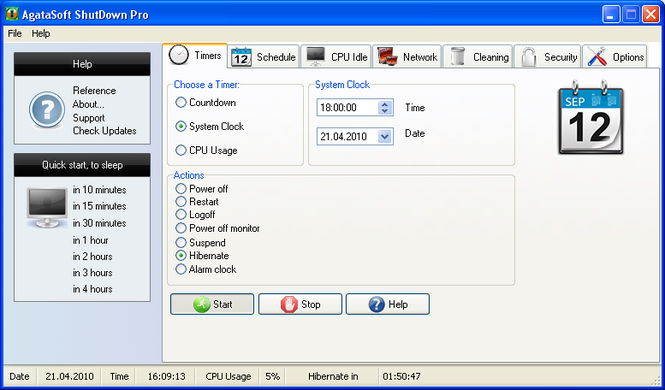AgataSoft Shutdown Pro 3.2
AgataSoft Shutdown Pro 3.2
This program is a powerful automated tool for shutting down your computer.
Last update
3 Feb. 2012
| old versions
Licence
Free to try |
$24.95
OS Support
Windows 2000
Downloads
Total: 1,585 | Last week: 1
Ranking
#184 in
Launchers & Shutdown Tools
Publisher
Agatasoft
Screenshots of AgataSoft Shutdown Pro
AgataSoft Shutdown Pro Publisher's Description
This program is a powerful automated tool for shutting down your computer.
The program can shut down your computer:
At a certain time (for example, at 12:00).
In a certain time (for example, in 3 hours).
If the CPU usage is low (for example, the CPU usage has been lower than 40% for 5 minutes).
If the user has been away from the computer for a certain time.
The task scheduler will help you execute the necessary task on a certain day of the week (for example, shut down the computer at 18:00 from Monday through Friday, and switch it off at 16:00 on Saturday).
Hotkeys will help you quickly shut down or restart the computer.
Before a shutdown, you can delete temporary files, clear the Internet Explorer cache, clear the Recycle Bin, delete document access entries.
Network control will help you shut down computers on your local area network, you will be able to shut down either one computer or multiple computers at a time.
Here are some key features of "AgataSoft Shutdown Pro":
Shutting down the computer at a certain time.
Shutting down the computer in a certain time.
Shutting down the computer in case of low CPU usage.
Scheduling a shutdown for a whole week, for each day, for workdays or holidays.
Shutting down the computer if it has been idle for a certain period of time.
Clearing the computer from unnecessary files before shutting it down.
Quick shutdown with the help of hotkeys.
Displaying the time left before a computer shutdown or another action.
Scheduling tasks other than a shutdown, such as restart, logoff, standby, hibernation, alarm, showing the specified message.
Choosing the sound for the alarm.
Specifying the password for protecting the program and its settings.
Shutting down other LAN computers.
Forbidding or permitting shutting down LAN computers.
Specifying the password for a network shutdown.
Support Multi-languages interface.
The program can shut down your computer:
At a certain time (for example, at 12:00).
In a certain time (for example, in 3 hours).
If the CPU usage is low (for example, the CPU usage has been lower than 40% for 5 minutes).
If the user has been away from the computer for a certain time.
The task scheduler will help you execute the necessary task on a certain day of the week (for example, shut down the computer at 18:00 from Monday through Friday, and switch it off at 16:00 on Saturday).
Hotkeys will help you quickly shut down or restart the computer.
Before a shutdown, you can delete temporary files, clear the Internet Explorer cache, clear the Recycle Bin, delete document access entries.
Network control will help you shut down computers on your local area network, you will be able to shut down either one computer or multiple computers at a time.
Here are some key features of "AgataSoft Shutdown Pro":
Shutting down the computer at a certain time.
Shutting down the computer in a certain time.
Shutting down the computer in case of low CPU usage.
Scheduling a shutdown for a whole week, for each day, for workdays or holidays.
Shutting down the computer if it has been idle for a certain period of time.
Clearing the computer from unnecessary files before shutting it down.
Quick shutdown with the help of hotkeys.
Displaying the time left before a computer shutdown or another action.
Scheduling tasks other than a shutdown, such as restart, logoff, standby, hibernation, alarm, showing the specified message.
Choosing the sound for the alarm.
Specifying the password for protecting the program and its settings.
Shutting down other LAN computers.
Forbidding or permitting shutting down LAN computers.
Specifying the password for a network shutdown.
Support Multi-languages interface.
What's New in Version 3.2 of AgataSoft Shutdown Pro
added windows title monitoring
Look for Similar Items by Category
Feedback
- If you need help or have a question, contact us
- Would you like to update this product info?
- Is there any feedback you would like to provide? Click here
Beta and Old versions
Popular Downloads
-
 Kundli
4.5
Kundli
4.5
-
 Grand Auto Adventure
1.0
Grand Auto Adventure
1.0
-
 Cool Edit Pro
2.1.3097.0
Cool Edit Pro
2.1.3097.0
-
 Cheat Engine
6.8.1
Cheat Engine
6.8.1
-
 Macromedia Flash 8
8.0
Macromedia Flash 8
8.0
-
 Hill Climb Racing
1.0
Hill Climb Racing
1.0
-
 Grand Theft Auto: Vice City
1.0
Grand Theft Auto: Vice City
1.0
-
 Horizon
2.9.0.0
Horizon
2.9.0.0
-
 Tom VPN
2.2.8
Tom VPN
2.2.8
-
 Athan
4.5
Athan
4.5
-
 MKV Player
2.1.23
MKV Player
2.1.23
-
 Zuma Deluxe
1.0
Zuma Deluxe
1.0
-
 Windows XP Service Pack 3
Build...
Windows XP Service Pack 3
Build...
-
 Vector on PC
1.0
Vector on PC
1.0
-
 Grand Theft Auto IV Patch...
1.0.1.0
Grand Theft Auto IV Patch...
1.0.1.0
-
 Netcut
2.1.4
Netcut
2.1.4
-
 Iggle Pop
1.0
Iggle Pop
1.0
-
 C-Free
5.0
C-Free
5.0
-
 Ulead Video Studio Plus
11
Ulead Video Studio Plus
11
-
 Auto-Tune Evo VST
6.0.9.2
Auto-Tune Evo VST
6.0.9.2